Bug fixing + QoL changes
Bug Fixing
After the testing session, there were many bugs we needed to fix.
One of the issues in the previous devlogs was the camera controls not working. Our initial fix for this was to roll back to the old input system and use Input.GetAxis for mouse x and mouse y. We had to adjust the project settings to allow both the legacy input and new input system managers to coexist, but this fix worked for the scope of the game.
Then, like a beacon from the lord above, we found a post detailing how actually, webgl uses dynamic update for it's input controls and not fixed or late or update. So we changed the input system settings to dynamic update and it worked!
A new issue arose, since the camera and physics are on different update timers the player appears to ever so slightly teleport when he moves instead of moving smoothly. Compared to how it WAS, this is a very minor inconvenience that we will overlook for the remainder of the prototype development, since we believe core aspects are more important. We did move the code that keeps the boulder above the player's head to lateupdate rather than fixedupdate, and this helped it but it's still a little jittery. We figured that with this little time left for the game that we should focus elsewhere, especially since this was only an issue for WebGL and not in the editor or the windows build.
Other bugs we fixed:
Pillars didn't damage enemies- we added a tag to the pillars and then adjusted the enemies to take damage from that tag as well as boulders.
Player is in a falling animation when they stand on a bridge- easy fix, had to add the bridge collider (which is a parent of the mesh) to terrain layer.
Respawn pillars don't respawn player to above the map- we changed the spawning place to slightly higher above the pillar platform.
Enemies clip through the ground- enemies use a navmesh and we forgot to re-bake it after adjusting the island model. Easy fix
The mini boulder powerup getting stuck on the player- same fix as the barricade powerup, it changes layer less than a second after spawning so it doesn't collide with player.
Quality of Life changes
We added a title screen and pause/options menu. These were very basic at first and then we added custom sprites for the buttons and checkboxes, and of course the Greek font from online. The issue with the menu screens was that it did not scale properly with different window sizes, but this got fixed by setting the menus to scale with screen size and manually setting the bounding box for each UI element.
There was an issue with the player soft-locking themselves when the key for the locked door fell off the map. The key will now respawn if it falls off.
The player is now fully animated! The animations have been ready for weeks but they are finally linked up to the code. This did cause a slight issue when the player tried to pick up the boulder while falling, so we removed the ability to do that. That also fixed another exploit where the player could repeatedly jump and throw and pick up the boulder to 'fly'. Sorry guys, we had to nerf it...
Before when a player lost their boulder off the side of a cliff or below an island it led to an awkward situation where the player was forced to jump off and reset to a prior spawn point. This wasn't a very fun experience and although it was in line with our vision of the boulder hindering the player, it came at the cost of enjoyment and thus we have introduced a reset to the boulder so that if it falls directly below the player it return by their side.
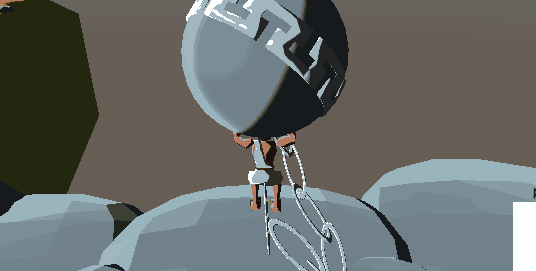
We have also updated the pillar swing powerup, before it felt kind of lackluster as it just swung a quarter circle and didn't really push anything it hit, now it does a full swing around the player and is able to propel both boulder and enemies it hits. The model will be updated to use the actual marble pillar (it's one of the last things on the to-do list).
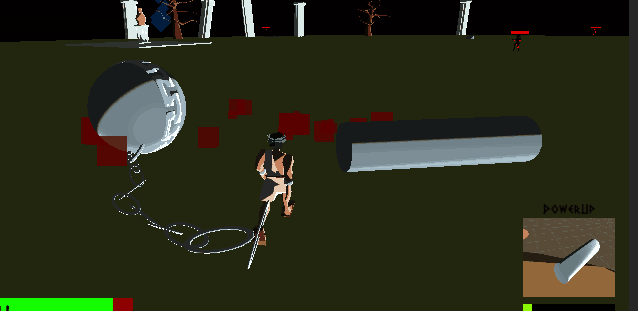
The only issues left to fix (as of 14/10/22) are
- We need proper icons for the powerups, and
- We need to fix the enemy animations so that their 'attack' animation plays for a second before they combust.
- (and to change the pillar mesh to actually use the pillar rather than a cylinder)
Doomed to Flail
Will you escape this purgatory, or will you be doomed to flail?
| Status | In development |
| Authors | Raizenz, eve, perfectcatto |
| Genre | Adventure |
| Tags | greek, Singleplayer, Third Person |
More posts
- Tutorial levelOct 13, 2022
- Building for WebGLOct 11, 2022
- Testing and FeedbackOct 06, 2022
- Testing Feedback (Form Link)Oct 04, 2022
- Player Upgrades and Puzzle IslandsSep 29, 2022
- Setting up Gameloop and Advanced MechanicsSep 21, 2022
- Player controls, movement and interactionsSep 15, 2022
- Game models and animationsSep 14, 2022
- Game Concepts and DesignSep 12, 2022

Leave a comment
Log in with itch.io to leave a comment.